
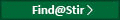
Find@Stir is a tool to help you link directly from an article reference in a library database to the full text of that article or other related services such as our free Document Delivery Service.
The ‘Find@Stir’ tool checks the library’s online full text holdings and, where we hold a current licence, will take you directly to the article. For example, on completing a search in one of our library databases, you will note the link next to the article details:

Click the Find@Stir link and a new window will open and you will be able to download the full text via the ‘Download PDF’ option.
If we do not hold the article – you will see the ‘Request Article’ option, this will allow you to make a request for us to source the article from other libraries using our free Document Delivery Service:

See also our post on: How to set up Google Scholar so that it links seamlessly to Stirling’s full-text online journal articles

To see our Find@Stir links in PubMed:

